Introduction
The purpose of this guide
vMeasure Parcel Ultima is a straightforward product with minimal moving parts. Therefore, there is no complexity when it comes to the product. Yet the device needs the right environment and proper care to maintain its accuracy, reliability, and precision.
This guide specifies all the necessary precautions and best practices for the user. Following this document to the dot helps the end-user to gain the maximum benefit from the product and ensure its longevity.
How to use this guide?
This guide enlists all the Dos and Don’ts during the setup, operation, and post-operation phase of vMeasure Parcel Ultima. It illustrates all the steps in clear and specific terms using photos. Some of the steps may even contain videos of that process to help the user understand better.
If you have any more queries reach out to vmeasure@visailabs.com
Key components in the document
All the instructions have been split into various categories and sub-categories for ease of understanding.
Dimensioning Do's and Don'ts
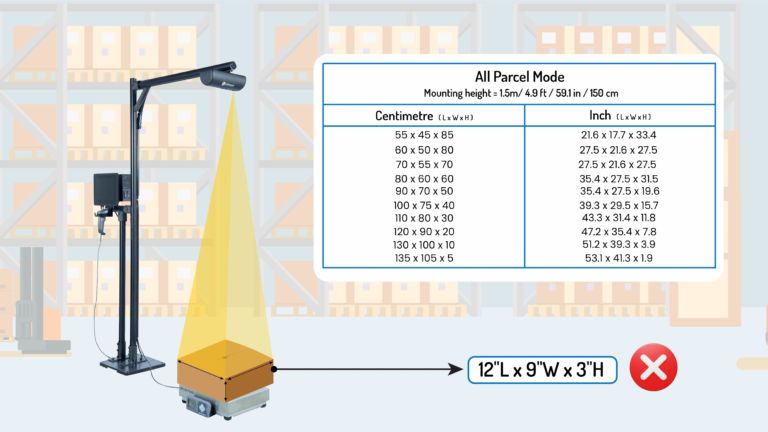
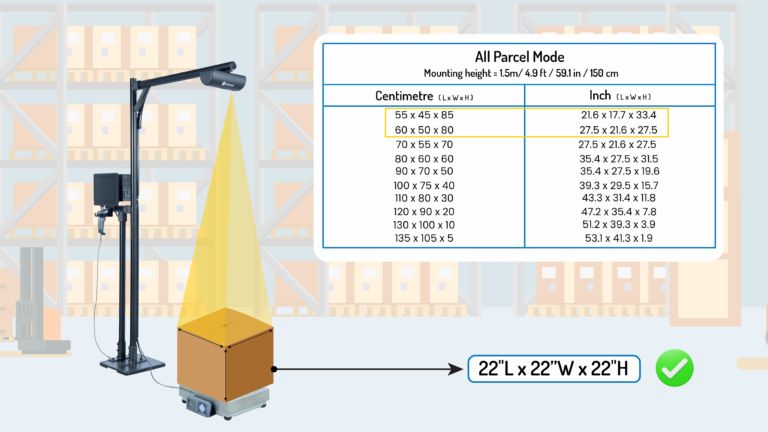
Ensure the SKUs to be dimensioned are within the measurable range of the selected mode of the vMeasure system
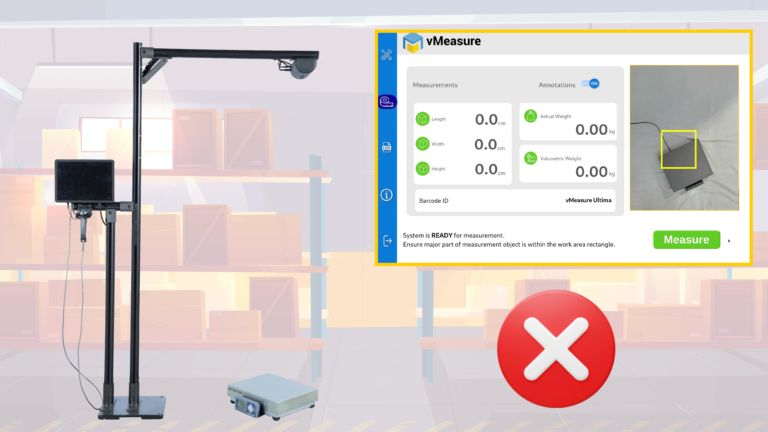
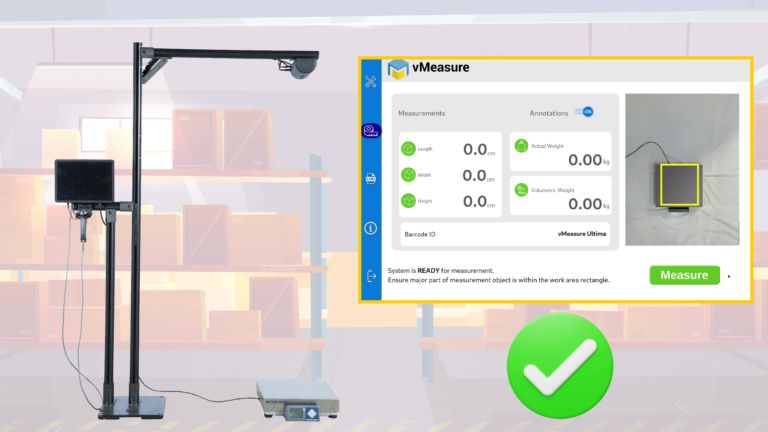
The weighing scale must be in line with the camera. (If you are using a weighing scale)
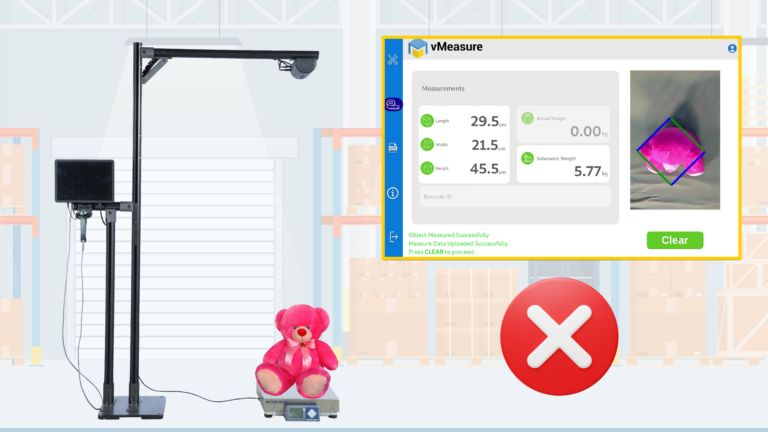
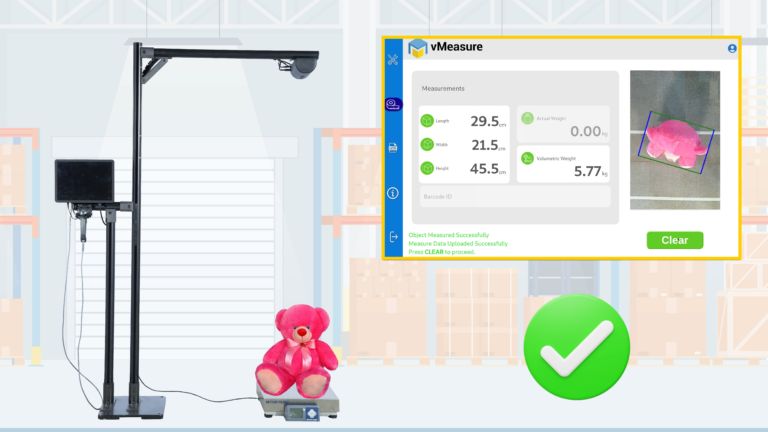
Verify whether the blue bonding box in the preview covers the entirety of the object
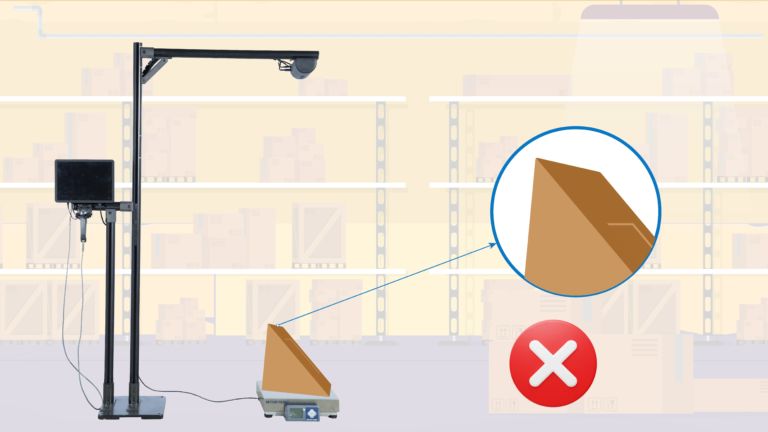
If the object to be dimensioned has sloping sides, then the edge should be greater than 0.8 inches

Make sure at least 50% of the SKU is placed within the ROI (Region of Interest) marked on the measurement screen’s preview
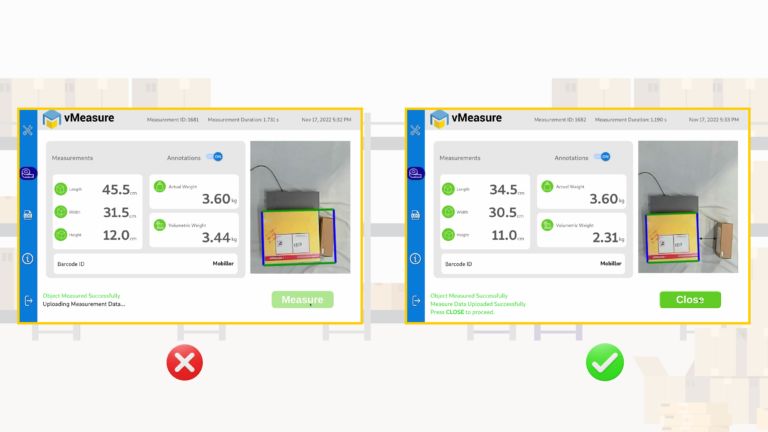
Atleast 2 – 4 in distance should be maintained between the SKU to be measured and any other external object
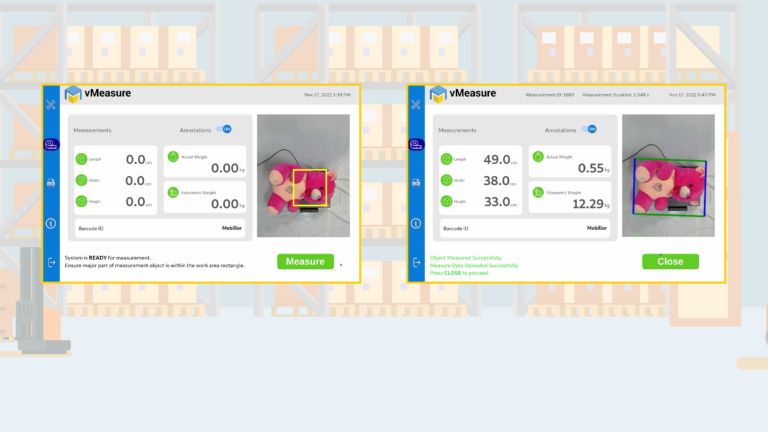
SKUs can be overhanging (from the weighing scale) provided it is within the range of selected mode
Items that cannot be dimensioned

Certain types of SKUs cannot be dimensioned by vMeasure Parcel Ultima due to their inherent properties such as sheen and reflectiveness
Resources
Videos
Product Set Up
Calibrations – Do’s and Don’ts
Documents
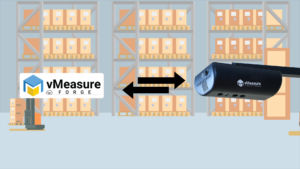
vMeasure Parcel Ultima – Datasheet
Support
If you have any questions about our product or applications, contact our support team – send an email, call us, or use our contact form.
It might take a few minutes so that we can support you as efficiently as possible. While contacting, tell us:
- The name of the product
- The serial number of the product
- The short description of the issue
- The peripherals connected to the system for answering your questions
We will be happy to help you!