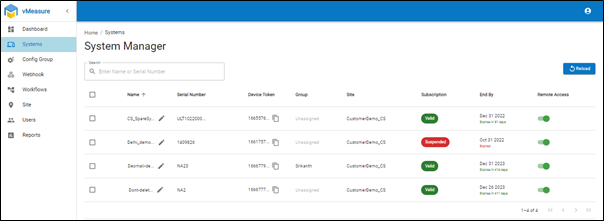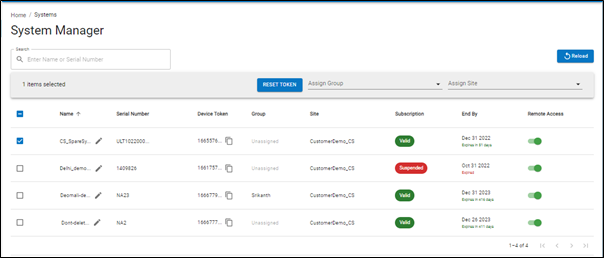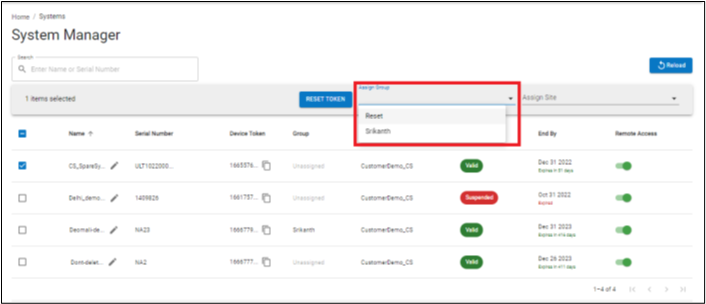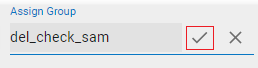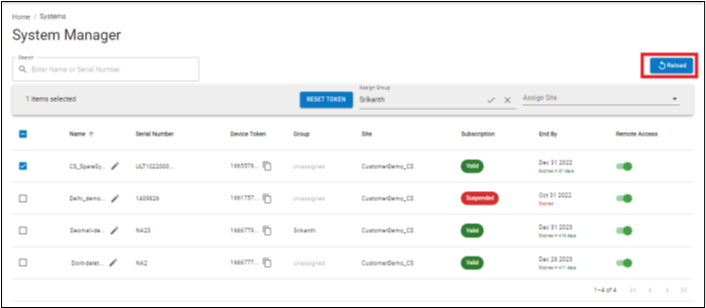If you want to assign a webhook to a device, you should create a Config group consisting of the webhook, file hook, and workflow you wish to assign to that system.
(See Question 4 to know how to add webhooks.)
Step 1: Once you have created the desired Config group, navigate to the Systems tab on the left side of the screen.
Step 2: Select the system to which you want to assign a webhook.
Step 3: From the dropdown menu, select the Config Group with the webhook you want to assign to the selected system.
Step 4: Click on the Tick icon to confirm Config Group selection.
Step 5: The Group assignment for that system will take effect immediately after clicking on the ‘Reload’ button.