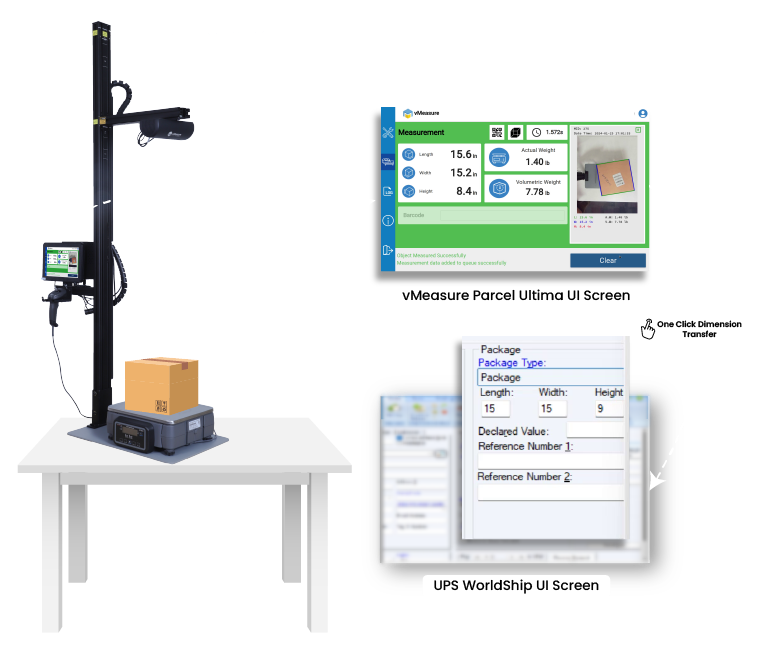UPS WorldShip + vMeasure Parcel Ultima
Accurate Dimensions in Every Shipment + Automated Data Transfer
How will your workflow look like with vMeasure Parcel Ultima + UPS WorldShip?
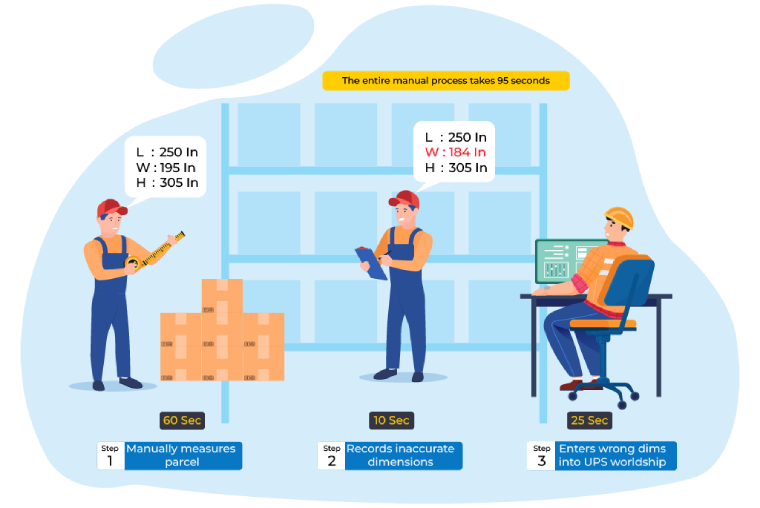
-
Manual Parcel Measurement
Operators manually measure parcels using traditional tools like tape measures.
-
Manual Data Entry
The measured dimensions are manually entered into the UPS WorldShip system, which can be prone to human error.
-
Time-Consuming Reconciliation
The inaccuracies in measurements lead to inflated shipping charges or time-consuming reconciliation
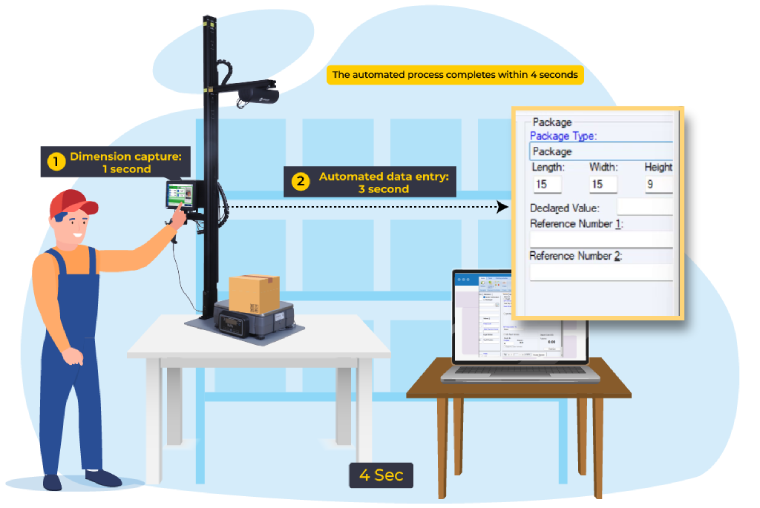
-
Automated Dimension Capture
vMeasure Parcel Ultima automatically captures parcel dimensions in seconds without manual intervention.
-
Direct Data Transfer
Captured dimensions are directly fed into the UPS WorldShip application, eliminating manual data entry.
How does vMeasure Parcel Ultima work with UPS WorldShip?
-
Install the UPS WorldShip application on your desktop.
-
Connect the vMeasure Parcel Ultima device to your desktop using the RS-232 cable for data transfer.
-
Place the parcel and scan the barcode to trigger measurement.
-
vMeasure Parcel Ultima captures parcel measurements and instantly auto-populates them in the UPS WorldShip Application.
What will you gain from vMeasure Parcel Ultima + UPS WorldShip Integration?
streamlining the operations
-
Benefit:
Increases the throughput rate at the packing station
-
Problem Solved:
This feature addresses the labor-intensive and time-consuming issue of manually measuring parcel dimensions. It eliminates traditional measuring tapes and reduces the time taken per parcel, allowing for faster processing of a larger volume of shipments.
-
Benefit:
Accuracy in calculating shipping charges
-
Problem Solved:
Manual data entry is prone to human error, which can lead to incorrect shipping details and potential billing issues. By automating data transfer, this integration minimizes these errors, ensuring that shipping information is accurate and reliable.
-
Benefit:
Reduction in process time
-
Problem Solved:
Dimension capture and data entry are separate, disjointed steps in the shipping process. This fragmentation can lead to inefficiencies and delays. The integration creates a unified flow from measurement to data entry, enhancing the speed of order processing.
-
Benefit:
Integrate within 1 - 2 days
-
Problem Solved:
Setting up new technology often requires significant IT resources and expertise, which can be a barrier for smaller or less tech-savvy businesses. This solution overcomes these challenges effortlessly.
Frequently Asked Questions
Does the integration require extensive IT support for setup?
What types of businesses can benefit from this integration?
How does the integration help in reducing shipping costs?
Does the integration require any additional hardware or software?
vMeasure Parcel Ultima Dimensioning Capabilities

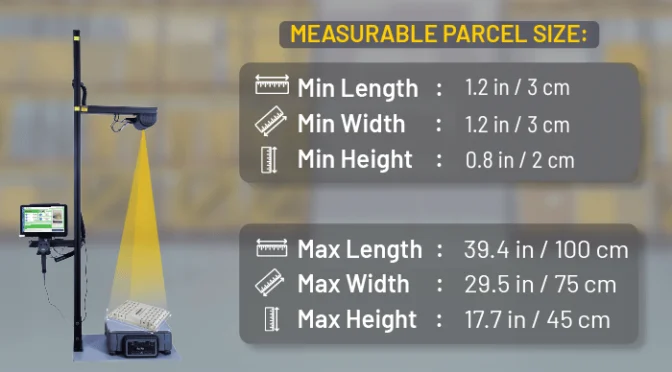
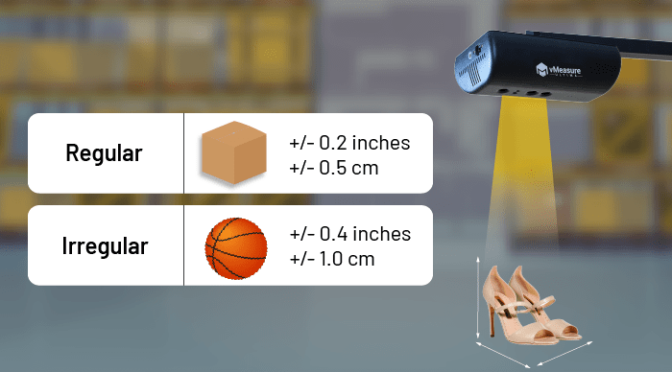
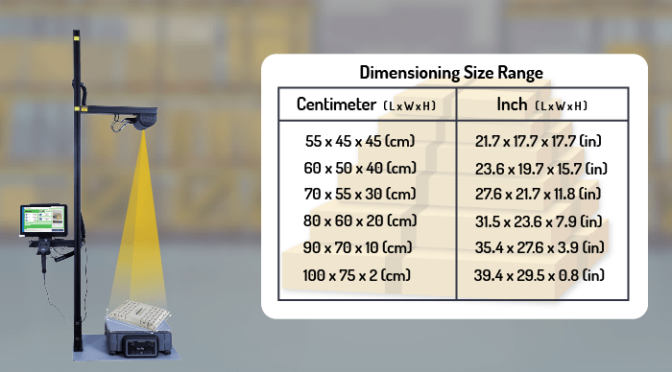


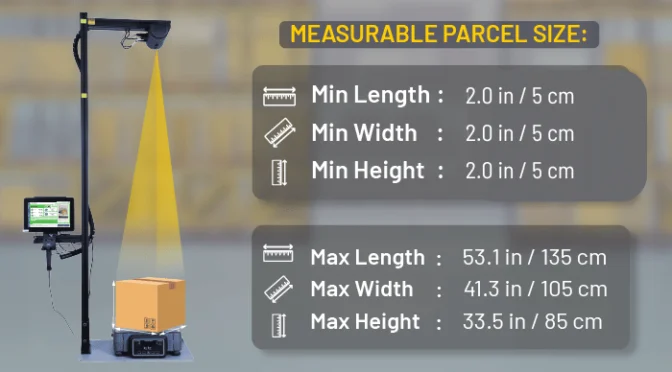

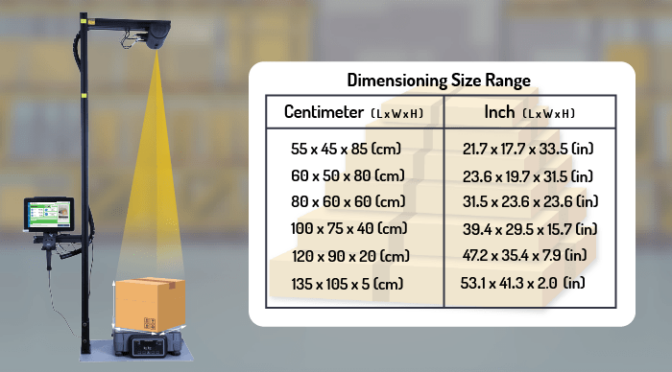


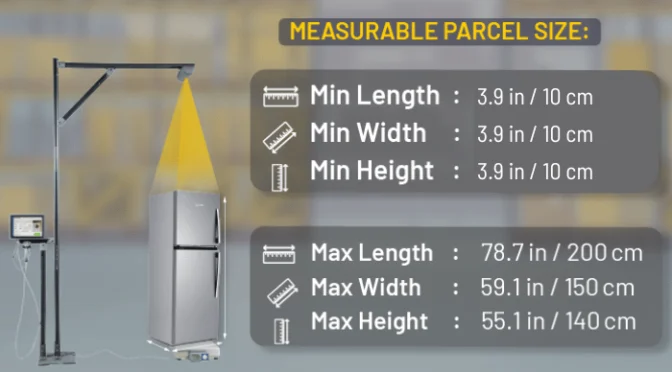
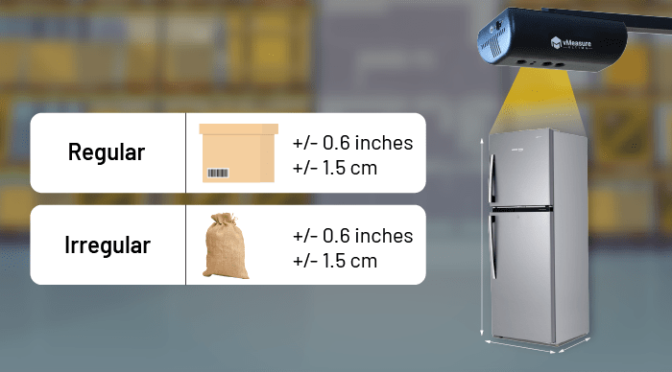
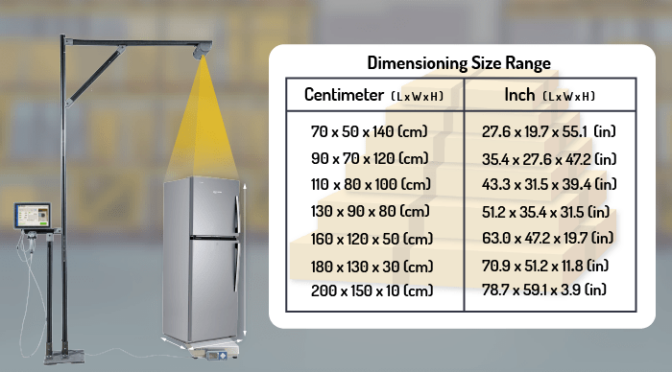

Start today with the vMeasure + UPS WorldShip
What do our customers say?
...vMeasure provided excellent support throughout the product integration process, with readily available and effective after-sales assistance…

Holisol
…They are now indispensable components in our shipping process and have allowed us to predict shipping costs accurately…

Bargain Book Stores
...With vMeasure, we were able to take the cloud-based solution literally under a day and under a far more achievable budget...

Pidge