Step 1: Navigate to the ‘My Account’ page by clicking on the ‘Avatar’ icon on the top right corner of the screen.
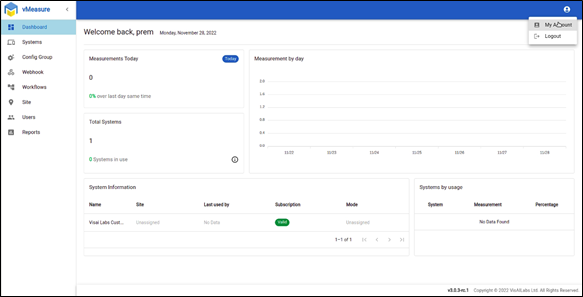
Step 2: Under the ‘My Account’ page, click on the ‘Change Password’ tab.
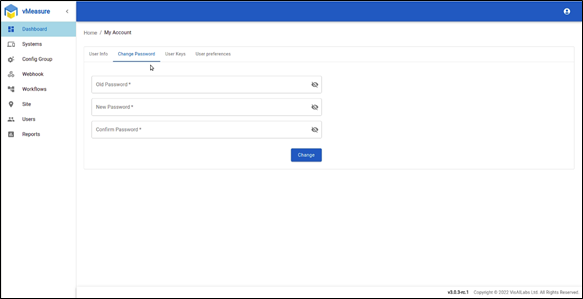
Step 3: Enter the Old Password and your New Password. Re-enter the New Password to confirm it.
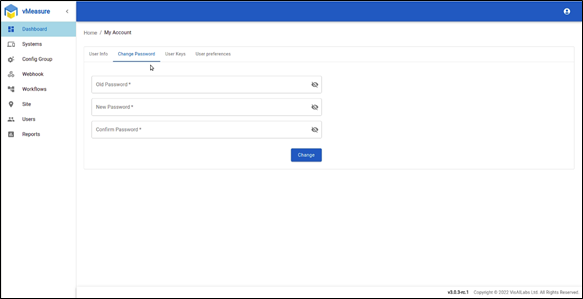
Step 4: Click on the ‘Change’ button to reset your password. Now, login to your Forge Account with the updated password.