Step 1: Navigate to the Config Group tab.

Step 2: Select the ‘Add Config Group’ button.
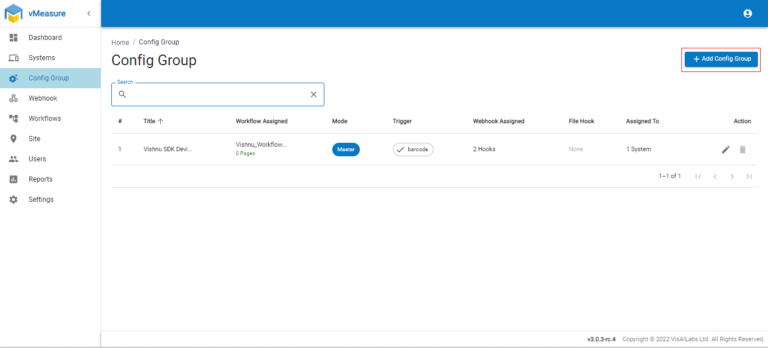
Step 3: Fill out the ‘Config Group’ form with all the necessary information. From the dropdown, choose the workflow, file hook, and webhook that you want.
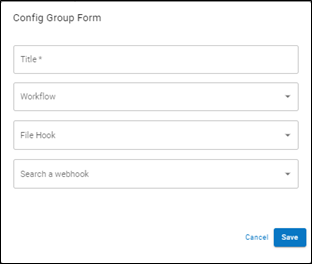
Step 3.1: You can reorder your webhooks according to their priority if you have more than one, as in the example below. The data will be first sent to the webhook.
You can reorder webhooks by dragging on the dotted icon next to a webhook.
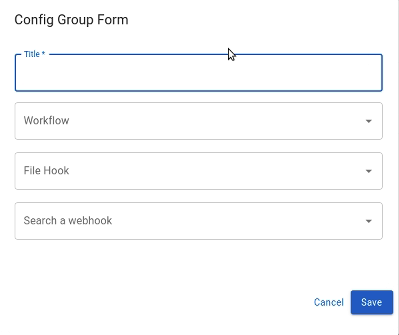
Step 4: Click the ‘Save’ button to finish creating a Config Group.