Dimesional Weight Scanner
API Integration

CURRENT API LIST
- Get Latest Measurement
- Get Measurement by Measurment ID
- Get Measurements between the Range of Measurement IDs
- Get Measurement between the Range of Scanned Dates
- Get Measurement ID List
- Get Latest Measurement Image
- Get Image by Measurement ID
- Get System Information
- Measure API
- Modifying Response Type
- Delete Measurements between the Range of Measurement IDs
- Delete Dimension Data
Get Latest Measurement
The REST API call to this below endpoint returns the response containing the
measurement data of the latest scan performed in the connected vMeasure dimensional weight scanner system.
Request:
Endpoint: http://<'IP address of the vision box'>:6600/api/dimension/
Example: http://192.168.7.1:6600/api/dimension/
Http Method: GET
Response:
{
"id": "461",
"scannedOn": "Wed Jan 20, 2021 04:43:54 PM",
"status": true,
"dimensionUnit": "in",
"length": "25.0",
"width": "19.5"
"height": "14.0",
"volumetricWeight": "0.51",
"weightUnit": "lb",
"sku": "SN68392239",
"actualWeight": "3.00",
"additionalInfo": "Object Measured Successfully"
}
Get Measurement by Measurment ID
The REST API call to this endpoint returns the response containing the measurement
data of the corresponding scan ID in the connected vMeasure dimensional weight scanner systems.
Request:
Endpoint: http://<'IP address of the vision box'>:6600/api/dimension/<‘Measurement ID’>
Example: http://192.168.7.1:6600/api/dimension/5
Http Method: GET
Response:
{
"id": "5",
"scannedOn": "Wed Jan 20, 2021 04:43:54 PM",
"status": true,
"dimensionUnit": "in",
"length": "25.0",
"width": "19.5"
"height": "14.0",
"volumetricWeight": "0.51",
"weightUnit": "lb",
"sku": "SN68392239",
"actualWeight": "3.00",
"additionalInfo": "Object Measured Successfully"
}
Get Measurements between the Range of Measurement IDs
The REST API call to this endpoint returns the response containing the list of
measurement data between the range of scan IDs requested to the connected
vMeasure dimensional weight scanner edge system.
Request:
Endpoint: http://<'IP address of the vision box'>:6600/api/dimension/
Example: http://192.168.7.1:6600/api/dimension/
Http Method: GET
Request Header:
{
“range”: “id”,
“from”: ”1”,
“to”: ”100”
}
Response:
[{
"id": "1",
"scannedOn": "Wed Jan 20, 2021 04:43:54 PM",
"status": true,
"dimensionUnit": "in",
"length": "25.0",
"width": "19.5"
"height": "14.0",
"volumetricWeight": "0.51",
"weightUnit": "lb",
"sku": "SN68392239",
"actualWeight": "3.00",
"additionalInfo": "Object Measured Successfully"
},...,
{
"id": "100",
"scannedOn": "Wed Jan 20, 2021 04:43:54 PM",
"status": true,
"dimensionUnit": "in",
"length": "25.0",
"width": "19.5"
"height": "14.0",
"volumetricWeight": "0.51",
"weightUnit": "lb",
"sku": "SN68392251",
"actualWeight": "3.00",
"additionalInfo": "Object Measured Successfully"
}]
Get Measurement between the Range of Scanned Dates
The API call to this endpoint returns the response containing the list of
measurement data of all the measurements between from and to dates mentioned
in the request header.
Request:
Endpoint: http://<‘IP address of the vision box’>:6600/api/dimension/
Example: http://192.168.7.1:6600/api/dimension/
Http Method: GET
Request Header:
{
“range”: “date”,
“from”: ”YYYY-MM-DD”,
“to”: ”YYYY-MM-DD”
}
Response:
{
"id": "46",
"scannedOn": "Fri Jan 01, 2021 04:43:54 PM",
"status": true,
"dimensionUnit": "in",
"length": "25.0",
"width": "19.5"
"height": "14.0",
"volumetricWeight": "0.51",
"weightUnit": "lb",
"sku": "SN68392239",
"actualWeight": "3.00",
"additionalInfo": "Object Measured Successfully"
},...,
{
"id": "157",
"scannedOn": "Thu Jan 07, 2021 08:00:07 PM",
"status": true,
"dimensionUnit": "in",
"length": "25.0",
"width": "19.5"
"height": "14.0",
"volumetricWeight": "0.51",
"weightUnit": "lb",
"sku": "SN68392361",
"actualWeight": "3.00",
"additionalInfo": "Object Measured Successfully"
}]
Get Measurement ID List
The call to this API endpoint returns the response containing the list of scan ID and
scanned on time of all the measurements in the connected vMeasure edge system.
Request:
Endpoint: http://<'IP address of the vision box'>:6600/api/scanidlist/
Example: http://192.168.7.1:6600/api/scanidlist/
Http Method: GET
Response:
[{
"id":"1",
"scannedOn":"Wed Jan 02, 2021 04:43:54 PM",
},
{
"id":"2",
"scannedOn":"Wed Jan 02, 2021 04:44:22 PM",
},
{
"id":"3",
"scannedOn":"Wed Jan 02, 2021 04:45:01 PM",
},]
Get Latest Measurement Image
The call to this API endpoint returns the object image in JPEG format or a
compressed file with annotated and captured images of the latest measurement in
the connected vMeasure edge system as the response.
Request:
Endpoint: http://<'IP address of the vision box'>:6600/api/image/
Example: http://192.168.7.1:6600/api/image/
Http Method: GET
Response:
The object image in JPEG format or a compressed file with annotated and captured
images of the latest measurement in JPEG format is sent as response from the
server.
Note: Captured images in the compressed file is available only if user captures object
reference images after measuring the object.
Get Image by Measurement ID
The call to this API endpoint returns the object image in JPEG format or a
compressed file with annotated and captured images for the measurement
corresponding to the measurement ID specified in the request.
Request:
Endpoint: http://<'IP address of the vision box'>:6600/api/image/<‘Measurement ID’>
Example: http://192.168.7.1:6600/api/image/7
Http Method: GET
Response:
The object image in JPEG format or a compressed file with annotated and captured
images of the corresponding scan ID specified in the request route format is sent as
response from the server.
Note: Captured images in the compressed file is available only if user captures object
reference images after measuring the object.
Get System Information
The call to this API endpoint returns the response containing the information
specific to the connected vMeasure system, such as the
application version, SDK version and mac address.
Request:
Endpoint: http://<'IP address of the vision box'>:6600/api/deviceinfo/
Example: http://192.168.7.1:6600/api/deviceinfo/
Http Method: GET
Response:
{
"appVersion": "1.21",
"macAddress": "00:04:4b:e5:5b:f1",
"sdkVersion": "2.0.10",
"model": "vMeasure WBS100 – Gen 1.3",
"minLen": "11.8",
"maxLen": "31.8",
"minWid": "11.8",
"maxWid": "31.8",
"minHgt": "11.8",
"maxHgt": "31.8",
"dimDiv": "0.2",
"dimUnits": "in",
}
Measure API
The REST API call to this below endpoint returns the response containing the measurement data of the connected vMeasure dimensional weight scanner system.
Request:
Endpoint: http://<'IP address of the vision box'>:6600/api/measure/
Example: http://<192.168.7.1>:6600/api/measure
Http Method: GET
Response:
"id": "19",
"scannedOn": "Fri Feb 25, 2022 08:04:45 PM",
"status": true,
"dimensionUnit": "in",
"length": "9.5",
"width": "5.5",
"height": "10.5",
"volumetricWeight": "23.3",
"weightUnit": "lb",
"sku": "SBOI90K ",
"actualWeight": "10.0",
"additionalInfo": "Object Measured Successfully"
Note: The Measure API available from the version 4.0
Modifying Response Type
vMeasure Parcel Pro WBS100 API server sends the response in JSON format by
default. However, by specifying the media-type field in the API request headers, you
can make the server to send the response data in the XML format or CSV format.
The below example describes the request example for getting the latest dimension
data in the XML format.
Request:
Endpoint: http://<'IP address of the vision box'>:6600/api/dimension/
Example: http://192.168.7.1:6600/api/dimension/
Http Method: GET
Request Header:
Content-Type: "application/xml"
Response:
<?xml version="1.0" encoding="iso-8859-1"?>
<dimension>
<id>146</id>
<scannedOn>Fri Nov 26, 2021 11:03:39 PM</scannedOn>
<status>true</status>
<dimensionUnit>in</dimensionUnit>
<length>14.5</length>
<width>14.5</width>
<height>15.0</height>
<volumetricWeight>0.66</volumetricWeight>
<weightUnit>lb</weightUnit>
<sku>FMPP0730778784</sku>
<actualWeight>0.25</actualWeight>
<additionalInfo>Object Measured Successfully</additionalInfo>
</dimension>
The below example describes the request example for getting the latest dimension
data in the CSV format.
Request:
Endpoint: http://<'IP address of the vision box'>:6600/api/dimension/
Example: http://192.168.7.1:6600/api/dimension/
Http Method: GET
Request Header:
Content-Type: "application/csv"
Response:
"id","scannedOn","status","dimensionUnit","weightUnit","l
ength","width","height","volumetricWeight","actualWeight"
,"sku","additionalInfo"
"146","Wed Jun 16, 2021 09:29:27
PM",true,"in","lb","17.5","10.5","6.5","0.24","0.25",
"FMPP0730778784","Object Measured Successfully"
Delete Measurements between the Range of Measurement IDs
The REST API call to this endpoint deletes the dimension data and images corresponding to the measurement ID specified in the request URL from the local storage of the connected vMeasure system.
Request:
Endpoint: http://<'IP address of the vision box'>:6600/api/dimension/<‘Measurement ID’>
Example: http://192.168.7.1:6600/api/dimension/2
Http Method: DELETE
Response:
A successful response must be HTTP response code 200 (OK) and the server response does not include any message body.
Note: The Measurement ID should be prefixed by ‘B’ up to the application version 1.25
Delete Dimension Data
The call to this API endpoint deletes the measurement data and images corresponding to range ID specified in the request URL, from the local storage of connected vMeasure system.
Request:
Endpoint: http://<'IP address of the vision box'>:6600/api/dimension/
Example: http://192.168.7.1:6600/api/dimension/
Request Header:
{
“range”: “id”,
“from”: ”1”,
“to”: ”100”
}
Http Method: DELETE
Response:
A successful response must be HTTP response code 200 (OK) and the server response does not include any message body.
Note: Range Delete API available from the version 4.0